Historic Inserter
The Historic Inserter plugin is necessary to be able to read automatically the AsRunLog of a specific automation source, and insert the information of the broadcasted events of each channel in VSNCrea database.
These are the parameters of this plugin:
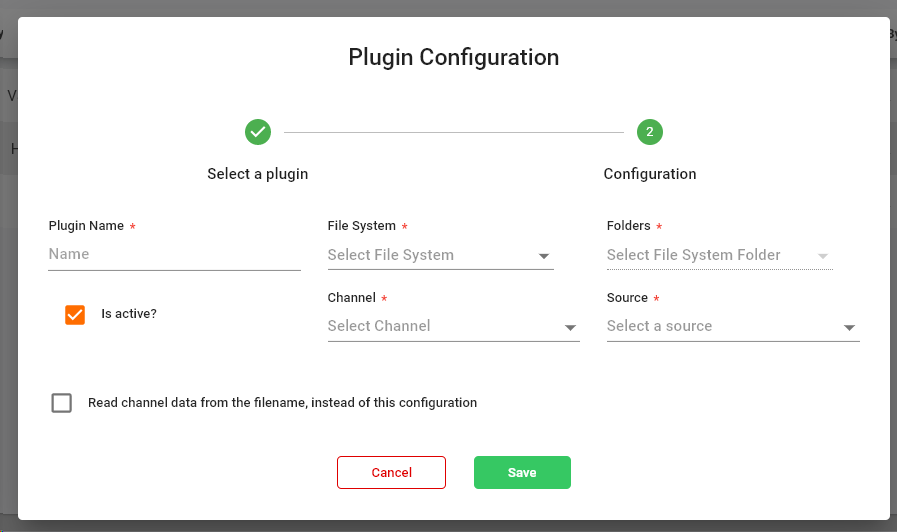
-
Plugin Name. Introduce a name for your plugin.
-
Is active? Check this box to activate the plugin, or just deactivate it.
-
File System. Select one of the available File Systems. For more information, go to Administration > File Systems
-
Folder. Select the watch folder where the Asrunlogs will be stored. For more information, go to Administration > File Systems > Folders
-
Channel. Select the channel linked to the plugin
-
Source. Select the type of AsRunLog (between the currently supported)
-
Read channel data from the filename. Check this box if the channel name will be read from the Asrunlog file, instead of using the Channel value of the plugin configuration.