Broadcast Elements
Before going into more detail in the Broadcast module, let's review some relevant concepts:
-
Subchannel. The Subchannels are used to split one channel into different subdivisions for different purposes in terms of type of content and user permissions. The most typical situation is to have 2 subchannels , as divisions of a Channel. Where one could be the main subchannel with the entire scheduling, and the other could be a secondary subchannel just to manage the advertisements by the Commercial Department. Both schedulings will be merged together to the main subchannel when constructing the final playlists. For more information, go to Administration >> Subchanels
-
Container. It is a generic TV programming time slot of a predefined duration. Some examples of container may include: "Morning Series" a two-hour slot devoted to series, "Magazine" a 3 hours daily live show or "Just for Kids" a morning show for children. The containers can be organized into Containers Types
-
Block. An instance of a container ( a TV programming time slot) for a specific day and time. Usually a block includes a production of a main content (movie, serial, etc.) as well as commercials, bumpers, promos, etc. A block can also include several productions of different main contents (i.e. several episodes of different carton series in a programming block for children). Blocks may always have the same contents that are broadcasted daily, but they will include different productions or episodes every day. For example, "Morning Series" may be broadcasted once per week but would include a different episode each time. "Magazine" would always have the same live content but a different production every day.
-
Weekly Schedule or Grids. It is the TV programming for a specific week. A weekly schedule includes the seven days of a week and each day is made up of a list of , usually consecutive, blocks.
-
Template. It is similar to the weekly schedule grids but the template includes the generic weekly programming of a season, whereas the weekly schedule includes the programming for a specific week. Templates can be used to create the weekly schedules. For more information, go to Templates
-
Playlist. It is the daily broadcast pattern and it is used to adjust the broadcast details at a daily basis. At this point we have to start talking about events (each one of the segments of a production) with their in and out time codes, logos, video source type, etc. By default, all the fields will be inherit from the values that are defined in each catalog content.
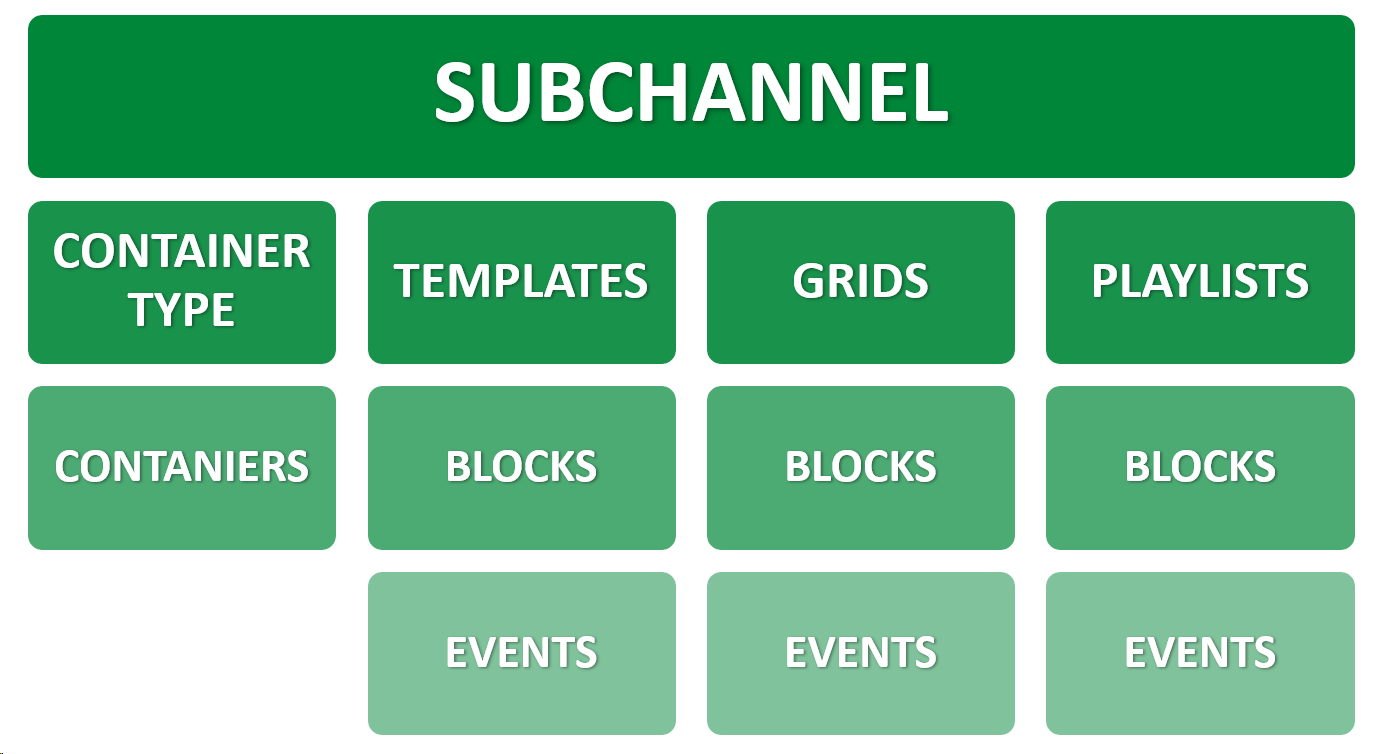
Conceptual table on the relation among subchannels, container types, containers, blocks, templates, grids, playlists and events