VSNExplorer MAM
The VSNExplorer MAM plugin is necessary to be able to integrate VSNCrea with VSNExplorer Media Asset Management.
These are the parameters of this plugin:
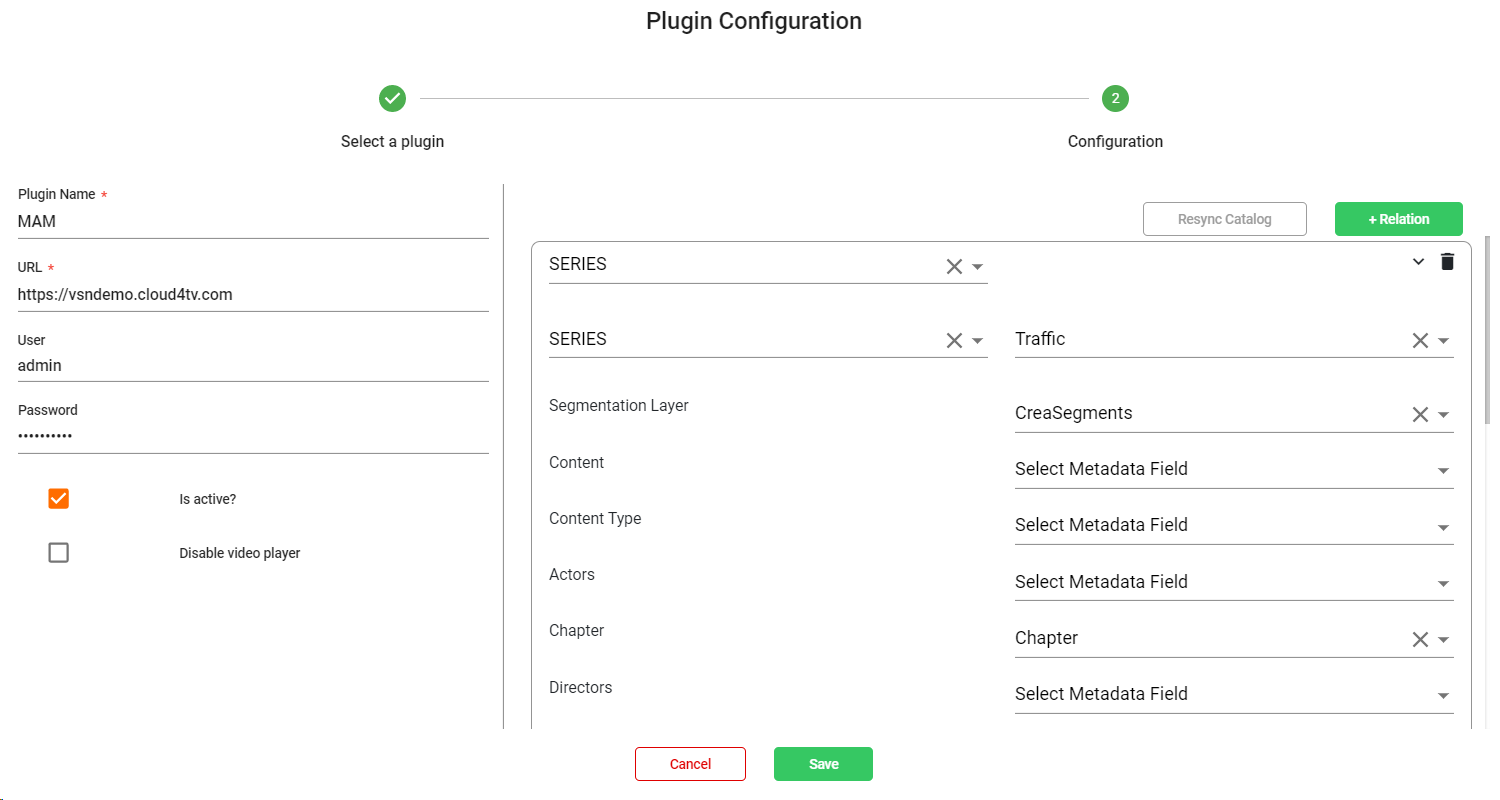
-
Plugin Name. Introduce a name for your plugin.
-
URL. Introduce the URL of VSNExplorer service. This should be accessible from VSNCrea server.
-
User. Introduce a user of VSNExplorer with administration privileges
-
Password. Introduce the password.
-
Is active? Check this box to activate the plugin, or just deactivate it.
-
Disable video player. Check this box to disable the feature of previewing the proxy from the catalog.To map metadata from VSNCrea with metadata of VSNExplorer, you need to create one relation for each Content Type of the catalog. In each relation, you can decide which fields of the productions should be sent to VSNExplorer asset metadata tables