How to manage Non-linear platforms
These are the steps to create a new Non-linear platform:
1. Go to Administration >> Non-linear Platforms menu and edit an existing platform or create a new non-linear platform
2. Introduce the basic details of the new Non-linear platform:
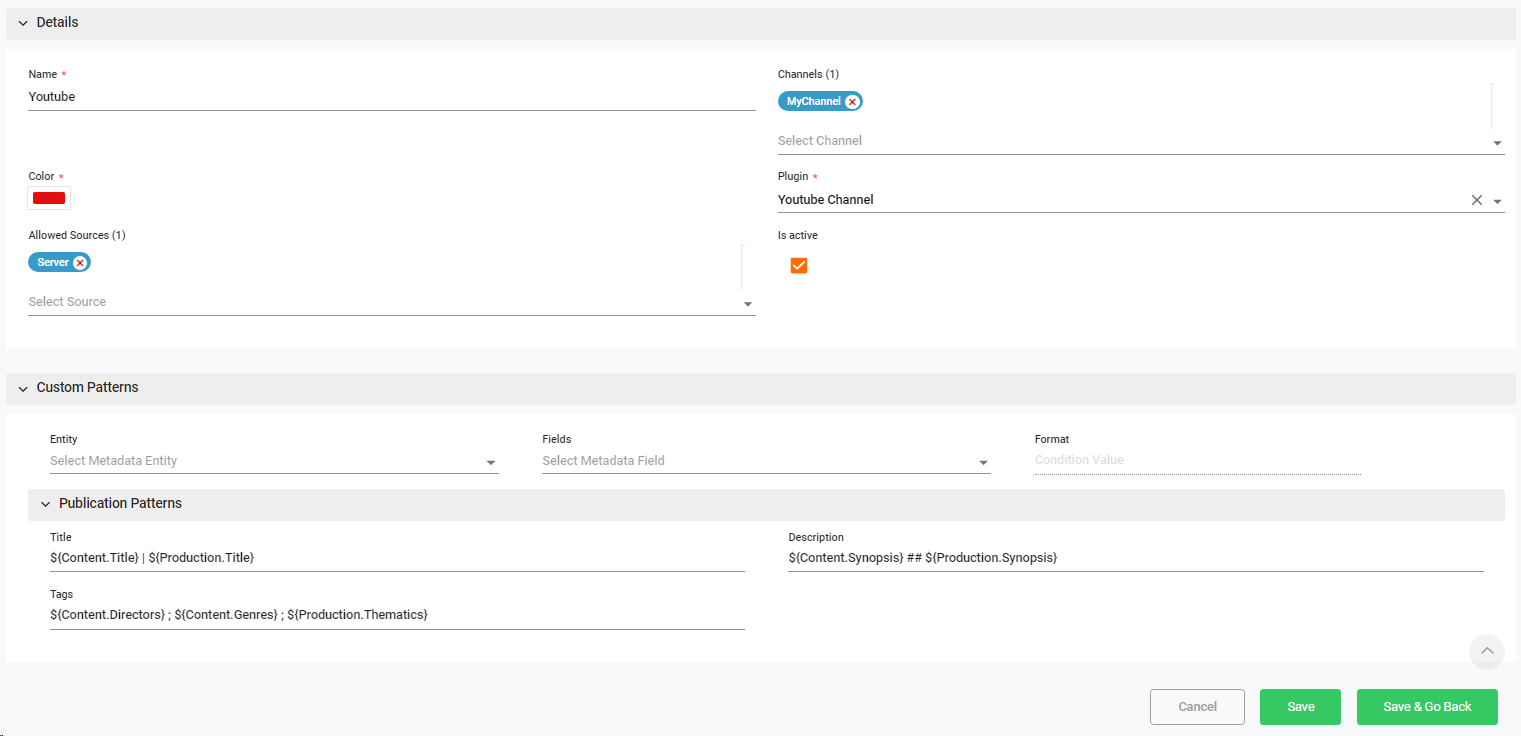
-
Name (Mandatory). Name of the non-linear platform (for example: "Youtube")
-
Channel (Optional). If the non-linear platform is related to a Linear channel, select the channel to be related with. You will need to relate a linear Channel to use the Catch-Up option from linear playlists. For more information on the linear channels, go to Channels
-
Color (Mandatory). Select the color to identify the non-linear platform. This color will be shown in the calendar view. For more information, go to Non-linear (Calendar View)
-
Plugin (Mandatory). Select the plugin related to the platform (for example: "Youtube Channel"). This will only show the non-linear platform plugin types.
-
Allowed Sources. (Optional) Select the source/s you want to enable for the non-linear platform. For more information go to Sources
-
Is active. You can enable or disable the non-linear platform at any time.
3. Once you have selected the non-linear platform plugin, the "Custom Patterns" section will be enabled. Here you can optionally introduce the metadata patterns for the publication fields. This option is used to avoid having to enter the publication fields when scheduling and make the system combine and get the metadata automatically from the catalog. To customize the custom patterns follow these steps:
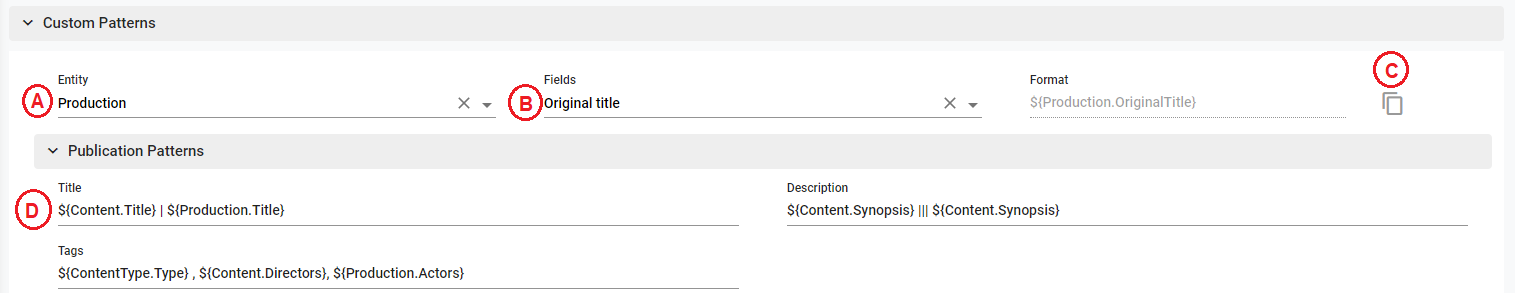
A. Select the catalog "Entity" you want to get the metadata field to be mapped (for example "Production")
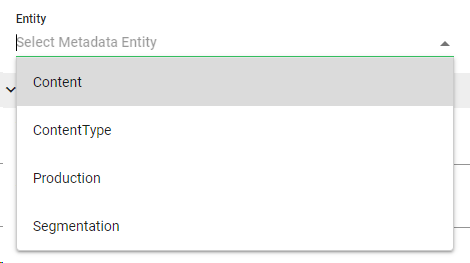
B. Select the field of the selected entity you want to use to map with the publication field (for example "Original Title")
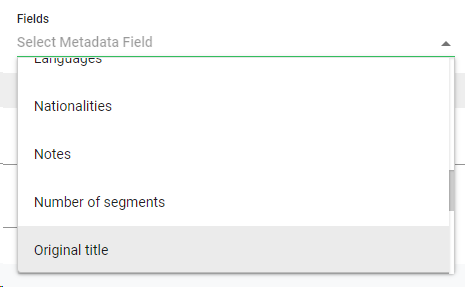
C. Notice that the "Format" field has been automatically filled with the metadata format. Just click the button to copy the given string.
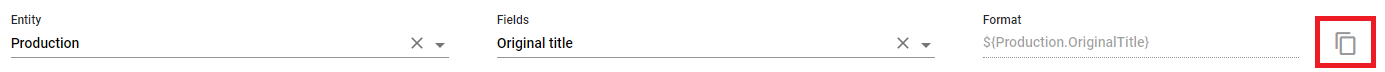
D. Now just paste the copied string to the publication pattern field (for example, in the "Title")
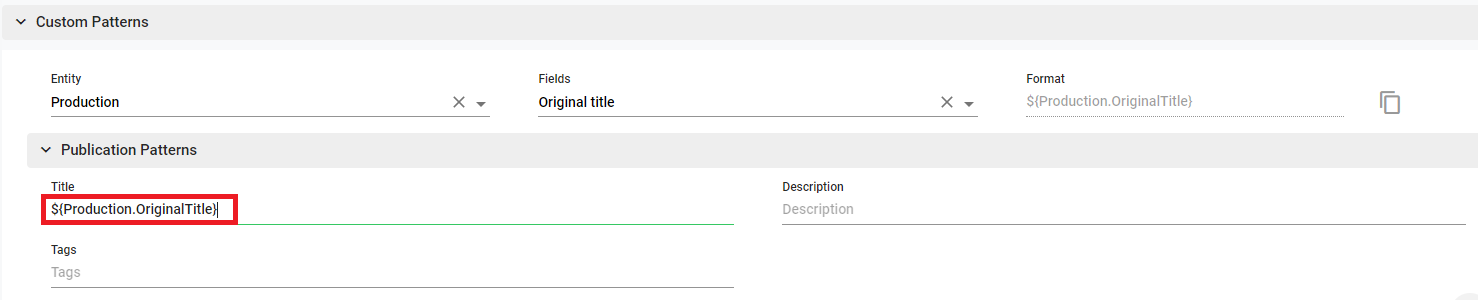
Remember you can use more than one metadata field in each publication parameter, like in this screenshot:
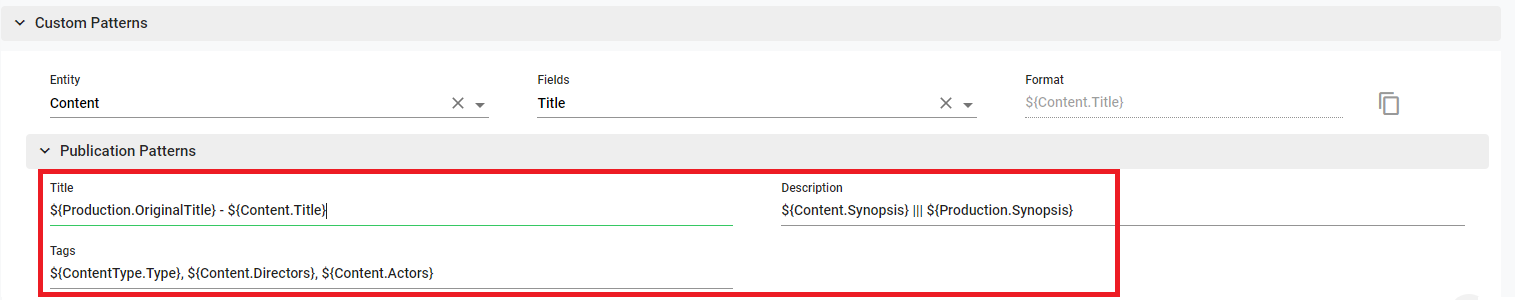
5. Click on  or
or  to create the new non-linear platform. Click on
to create the new non-linear platform. Click on 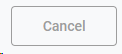 to cancel the operation.
to cancel the operation.
 or
or  to create the new non-linear platform. Click on
to create the new non-linear platform. Click on 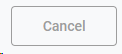 to cancel the operation.
to cancel the operation.