How to create a new template
These are the steps to create a new Broadcast Template:
-
In the Broadcast module, once selected the subchannel, click on "Templates" button
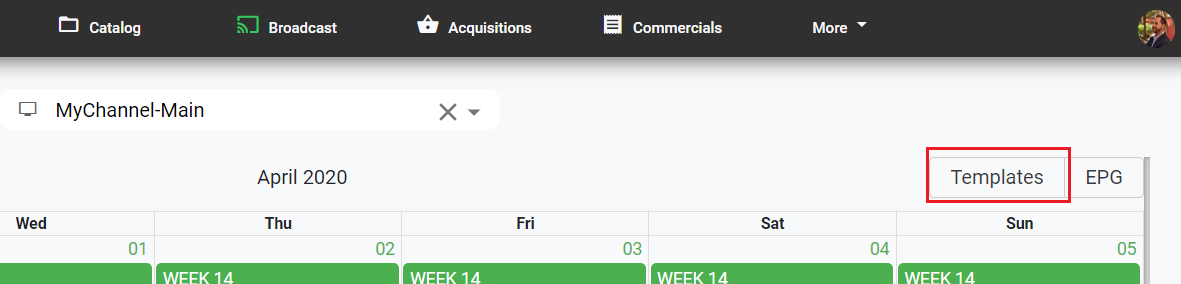
-
In the Templates window, click on
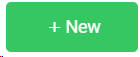
-
Introduce the parameters of the new template
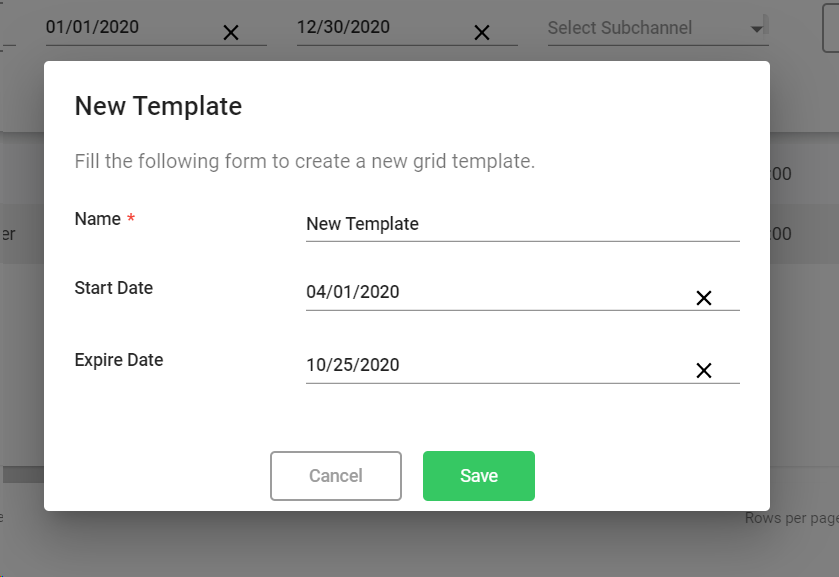
-
Name. Name of the template
-
Start Date. Pick a date from the calendar, when the template will start to be available. This date should be the first day of the week, that will depend on the format settings of the channel. For more information go to Channels
-
Expire Date. Pick a date from the calendar, when the template will expire. This date should be the last day of the week, that will depend on the format settings of the channel. For more information go to Channels
4. Click on  to create the template. Click on
to create the template. Click on  to cancel the operation.
to cancel the operation.
 to create the template. Click on
to create the template. Click on  to cancel the operation.
to cancel the operation.